Can You Hook Up A Car Stereo To A House Outlet?
Car stereos are engineered marvels, designed to withstand temperature variations, vibrations, and power fluctuations—all while delivering crisp audio as you cruise down the highway. But what if you want to bring that car stereo music system into your home? Can you hook up a wireless android auto stereo to a house outlet? The answer is yes, with the right equipment and know-how. In this blog post, we'll explore how you can give your car stereo a new life inside your living space.
1.Understanding the Power Difference
Before we dive into the "how," it's crucial to understand the "why" behind the need for additional equipment. Car stereo with cd player and bluetooth are designed to run on a car's 12-volt DC power system, whereas your house outlet provides 110-120 volts AC power in the United States (or 220-240 volts AC in many other countries). To safely and effectively use a car stereo at home, you need to convert your home's AC power to 12-volt DC power.
2.Equipment You'll Need
To bridge this power gap, you'll need a power supply unit (PSU) that can convert AC power to DC. Here's what to look for:
12-Volt DC Power Supply
A PSU with enough amperage to power your car stereo is essential. Car stereos typically require a substantial amount of current, so you'll need a power supply that can provide enough amps to meet or exceed the stereo's requirements.
Wiring and Connectors
You'll need appropriate wiring to connect the car stereo screen to the power supply, along with connectors to ensure a secure and stable connection.

3.Step-by-Step Guide to Connecting Your Car Stereo
Step 1: Choose the Right Power Supply
Find a power supply that outputs 12V DC and can handle the current draw of your car stereo. The stereo's current draw is usually listed in its specifications and is expressed in amperes (A). Your power supply should provide a bit more amperage than the stereo requires to ensure reliability and prevent overheating.
Step 2: Prepare Your Wiring
Connect the power supply to your car stereo's power input. Typically, this involves connecting the red wire (positive) from the stereo to the positive terminal on the power supply and the black wire (negative) to the negative terminal. If your stereo has a yellow wire (memory), it should also be connected to the positive terminal to retain settings.
Step 3: Add a Fuse (Optional but Recommended)
For safety, it's advisable to include an inline fuse on the positive wire, close to the power supply. The fuse rating should match the one used in your vehicle for the stereo.
Step 4: Connect the Speakers
Attach your speakers to the stereo's speaker outputs. Ensure that the speakers' impedance matches what your car stereo is rated for to avoid damage.
Step 5: Test Your Setup
Before plugging in your power supply, double-check all connections for accuracy and safety. Once you're sure everything is connected correctly, plug in the power supply and turn on your DVD car stereo.

4.Safety Precautions
Always disconnect the power supply from the outlet when working on your setup to avoid electric shock.
Ensure all connections are insulated to prevent short circuits.
Do not overload your power supply; this can lead to overheating and potential fire hazards.
5.Conclusion
Repurposing a car stereo for home use is a great way to enjoy your favorite tunes with the equipment you already own. With a suitable power supply and careful setup, you can safely and effectively hook up a car stereo to a house outlet. Remember to follow all safety guidelines and consult with an electrician or an electronics expert if you're unsure about any part of the process. Now, get ready to crank up the volume and enjoy the dynamic sound of your car stereo in the comfort of your home!