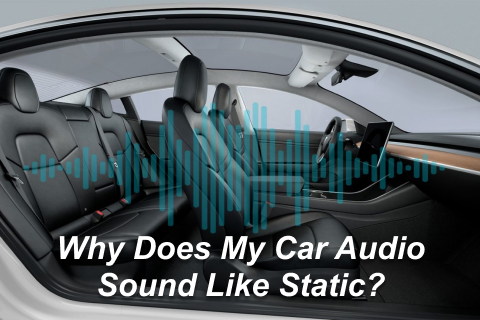
Why Does My Car Audio Sound Like Static?
You've meticulously curated the perfect playlist for your drive, but when you hit play, the anticipation turns to frustration as the sound of static invades your car's cabin. This unwelcome noise can transform a smooth drive into an aural annoyance. If you're grappling with the question, "Why does my automobile audio sound like static?" you're in the right place. Let's troubleshoot this static saga and find ways to restore the pristine sound quality you deserve.
1.Identifying the Source of Static

Static in wireless car audio can stem from various sources, and pinpointing the exact cause is the first step toward a solution. Here are some common culprits:
(1) Radio Interference
If the static occurs when you're listening to the radio, the issue might be with the signal reception. Proximity to broadcast towers, interference from other electronic devices, or even the quality of the antenna can affect signal strength, resulting in static.
(2) Faulty Wiring
Wires are the veins of your cars with great audio system. Over time, they can become loose, frayed, or corroded. A poor connection or damaged wire can lead to inconsistent sound transmission, manifesting as static.
(3) Blown Speakers
Head unit for speakers have a tough job, and they don't last forever. A blown speaker will often produce a crackling sound that can be mistaken for static. Inspecting the speakers for damage can help determine if they're the source of the problem.
(4) Ground Loop Feedback
A ground loop occurs when there are multiple paths to ground at differing voltages. This can create a loop of interference that your speakers pick up as a humming or buzzing static.
(5) Faulty Equipment
Sometimes the issue may lie within the audio equipment itself, such as a malfunctioning head unit or an external audio source like a phone or MP3 player.
2.Solutions to Banish the Static
Now that we've identified potential sources, let's explore solutions to clear up that static and get back to crisp, clear audio.
(1) Enhance Radio Reception
Consider upgrading your antenna or installing a signal booster. If static occurs with specific stations, try finding an alternative frequency or switch to a streaming service for uninterrupted audio.
(2) Inspect and Repair Wiring
Examine all accessible wiring for signs of wear or damage. Loose connections should be tightened, and damaged wires will need to be replaced. For complex electrical systems, it's wise to consult a professional.
(3) Speaker Diagnosis
Test your speakers by adjusting the balance and fade settings on your car audio system with speakers. If the static is isolated to one speaker, it might need to be repaired or replaced.
(4) Solve Ground Loop Feedback
Ground loop isolators can be installed to eliminate feedback. They're relatively inexpensive and can be a simple fix for a frustrating problem.
(5) Check Your Equipment
Test different audio sources to see if the static persists. If it's isolated to one device, that device may need repair or replacement. For android auto carplay head units, a professional diagnosis might be necessary.
3.Preventative Measures

Maintaining your car's audio system is key to avoiding static. Regularly clean contacts, keep equipment dry and free from dust, and consider periodic inspections by a professional.
4.Conclusion
Static in your car's audio system can be a symptom of various issues, from simple interference to more complex electrical problems. By systematically checking potential sources and employing the appropriate solutions, you can eliminate the static and enjoy your music as intended. Remember, when in doubt, consult a affordable car audio specialist to ensure your tunes are delivered with the clarity and quality you expect from your sound system. Your ears—and your sanity—will thank you.