Does Apple CarPlay Work without Cell Service?
In our interconnected world, the thought of losing cell service can be unsettling, especially when we rely on our smartphones for navigation, communication, and entertainment on the road. Apple CarPlay has become a staple in modern vehicles, integrating our iPhones with our car's infotainment system. But what happens to CarPlay when you drive into an area with no cell service? This blog post explores the functionality of Apple CarPlay offline and what you can expect when you're off the grid.
1.Understanding Apple CarPlay Connectivity
Apple CarPlay is designed to mirror certain apps and functions from your iPhone to your car's infotainment system, allowing for easier access to navigation, music, and messaging apps while driving. It relies on your iPhone's data connection for some of its features, but not all functionalities are lost when you venture beyond the reach of cell towers.
2.Apple CarPlay Without Cell Service: What Works?

Navigation: If you anticipate losing cell service, Apple Maps offers the option to download maps for offline use. This means you can still access turn-by-turn directions without a data connection. However, real-time traffic updates will be unavailable.
Music and Podcasts: If you've downloaded music, audiobooks, or podcasts to your iPhone, you can still play this content through CarPlay without a cell connection. Streaming services like Apple Music and Spotify allow you to download content to your device, which can be played offline.
Phone Calls and Messages: While you won't be able to send or receive messages or make calls without cell service, any previously downloaded messages can still be read out via Siri. Once you reconnect to a cell network, your phone will update with new messages and missed call notifications.
3.Limitations of Using CarPlay Offline
Real-Time Updates: Live information, including traffic, weather, and location-based services, will not function without a data connection. This means you may miss out on important traffic alerts or alternative route suggestions.
Streaming Services: You won't be able to stream content from apps like Apple Music, Spotify, or online carplay auto radio without a cell signal. Ensure that you have downloaded content before your trip if you anticipate losing service.
Voice Commands: Siri requires an internet connection for processing most voice commands. Basic commands may still work, but complex queries will not be available offline.

4.Tips for Optimizing CarPlay for Offline Use
Plan Ahead: Before you head into areas with spotty or non-existent cell service, download necessary content and map data.
Update Your Apps: Ensure all your CarPlay-compatible apps are updated to the latest version to avoid any compatibility issues.
Save Important Contacts: If you need to make a call during your offline adventure, make sure your important contacts are saved directly on your phone.
5.Conclusion: Staying Connected, Even When You're Not
While Apple CarPlay does lose some functionality without a cell connection, it still offers a range of offline capabilities that can keep you on track and entertained. By planning ahead and utilizing the offline features of apps, you can continue to enjoy the convenience of CarPlay, even when you're exploring the road less traveled. As technology advances, we can expect even more robust offline features to enhance our driving experience, regardless of cell service availability. For now, knowing the limits and preparing for your journey can ensure that CarPlay remains a helpful companion, no matter where your travels take you.