Why Does My Car Stereo Keep Resetting?
It’s a frustrating experience: you customize your car stereo settings to perfection, only to find that every time you start your vehicle, your efforts have vanished into thin air. If your double din car stereo keeps resetting, it’s not just an annoyance—it can be a symptom of a deeper issue. Let’s dive into the common culprits behind this audio conundrum and how to fix them.
The Usual Suspects: Power and Memory Issues
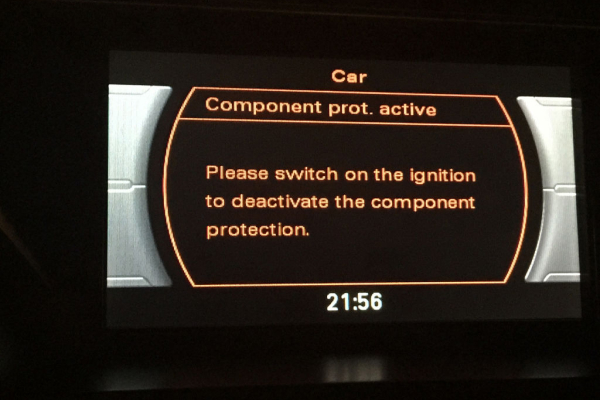
The heart of the problem often lies with your car stereo's power supply. Double din bluetooth car stereos typically have two power wires—one that’s connected to the ignition and gets power when the car is on, and another that’s connected to a constant power source to maintain settings.
1. Check the Wiring
If your stereo loses its memory every time you turn off the ignition, the constant power wire may be incorrectly connected, or there might be a blown fuse. Here’s what to do:
Review the Wiring: Ensure the constant power wire (usually yellow) is connected to a source that provides constant power.
Inspect the Fuses: Look for a blown fuse in the car’s fuse box. A blown fuse can disrupt the power flow to the stereo’s memory.
2. Battery Problems
A weak or dying car battery can struggle to provide enough power to your vehicle's systems, including the stereo. If your battery is on its last legs, it may not be able to keep your presets saved when the engine is off.
Test the Battery: Have your battery tested to see if it’s holding a charge properly.
Check the Connections: Corrosion or loose connections on the battery terminals can also cause power issues.
Software Glitches and Resets

Like any modern electronic device, wireless android auto car stereos are not immune to software issues.
3. Factory Resets
Some stereos may perform a self-reset as a protective measure against software errors or if they detect an internal problem.
Firmware Update: Check if there’s a firmware update available for your double din carplay stereo that addresses any known bugs.
Reset to Default: Sometimes, manually performing a factory reset can clear lingering software issues.
External Factors: USBs and Auxiliary Devices
If you’re using external devices or drives, these could be influencing your stereo’s behavior.
4. USB and Memory Devices
Some stereos might reset when they detect an error with a connected USB or memory device.
Remove Devices: Disconnect any USB drives or devices and see if the problem persists.
Check for Compatibility: Ensure that your external devices are compatible with your stereo system.
Environmental Influences
External environmental factors can sometimes cause unexpected resets.
5. Temperature Extremes
Extreme cold or heat can affect electronic devices, causing them to malfunction or reset.
Consider the Climate: If you live in an area with extreme temperatures, consider if this could be impacting your stereo’s functionality.
User Error: Misinterpretation of Features
Sometimes the issue might not be an issue at all, but rather a misunderstanding of the stereo’s features.
6. Anti-Theft Features
Some double din carplay stereos have built-in security features that reset the system when they perceive a potential theft risk.
Review the Manual: Check your stereo’s manual to see if there’s an anti-theft feature that could be causing the resets.
Professional Help: When to Call in the Experts
If you’ve gone through these steps and your car stereo with wireless android auto continues to reset, it might be time to seek professional help.
7. Seek Professional Diagnosis
An experienced technician can diagnose and fix electrical issues that might not be apparent to the average car owner.
Visit a Technician: Take your car to a certified technician who can inspect the stereo and electrical system.
Conclusion
A car stereo that keeps resetting is not just an inconvenience; it’s a puzzle that needs solving. By examining potential power issues, software glitches, external devices, environmental factors, and user errors, you can narrow down the cause. If all else fails, don’t hesitate to consult a professional. With a bit of detective work and some technical know-how, you can get back to enjoying your music, settings intact, for every journey.