HOW TO SET AN EQ AND TUNE YOUR CAR STEREO
To set your EQ, you need a Real Time Analyzer (RTA) tool to measure sounds in your car. You can easily download the RTA app on your smartphone. You will also need a pink noise generator, which many RTA apps include in their software.
Pink noise is an equalized output of various frequencies, typically from 20 Hz to around 20,000 Hz. When running an RTA application, play pink noise through your car stereo and the application will display a frequency graph. Because you are analyzing pink noise, there should not be any noticeable gaps between each frequency unless there is a flat curve.
At most, you want a 3 dB difference between each frequency, with the 32hz frequency at the high end of the curve, most of the level between 120 and 4,000hz, and a slight dip between 8,000 and 16,000hz.
Check the corresponding frequencies on the EQ and make some adjustments. If you have a multi-band equalizer, this may mean some balancing and adjusting until you get an even reading on the RTA chart.
A 3-band equalizer can be tricky because each control handles a larger frequency range. Adjusting for external factors (subwoofer placement, gain, crossover, or bass boost from an aftermarket amp) is a good starting point, but you may still need some fine tuning.
If there are still gaps, select the control closest to the frequency that needs to be adjusted (bass, midrange, treble/treble) and narrow the bandwidth. Even the basic host menu should give you the option to select the center frequency. This is the center frequency of your adjustment range.
Try adjusting your equalizer again to be more balanced. 3 Band equalizers are tricky, but with some patience you can eliminate harsh frequencies and smooth out the sound.

Step-by-step stereo tuning tips
If your stereo main unit has advanced features such as digital sound processing, automatic equalization, and time alignment, refer to your stereo's owner's manual when making adjustments.
When you are ready to tune your car stereo, sit in the driver's seat and follow the steps below:
Step 1: Turn on the stereo
Make sure your car is parked while you adjust the stereo. Needless to say, this is not a task you should do while driving. Set aside some time to adjust your stereo. This can be a fun experience, so there's no need to rush.
Step 2: Play a favorite song
Play a favorite song on your stereo that you know like the back of your hand.
It should also be a song that you don't mind listening to over and over again, as you'll need a good reference point to adjust your stereo.
Also, make sure the song has sonic diversity with tons of different sounds, including:
Treble sounds - brass, flute and cymbals
Midrange sounds - guitar, piano and vocals
Bass - bass and drums
Step 3: Adjusting the Fade Controls
Adjust the fade control on your stereo sound until the music comes out of the front-most speakers only. Next, adjust the left/right balance until you get the sound you like.
Make a note of these settings on a piece of paper or your cell phone.
Now, use the fade control to do the exact opposite so that the sound comes only from the rear speakers. Adjust the left/right balance again until you are satisfied with the sound, and make a note of this setting.
If the balance settings are the same for the front and rear speakers, that's great. You can leave them as they are. If not, you will have to compromise between two different settings. Find the right balance for the sound quality of the front and rear speakers.
Again, adjust the fade control all the way to the top. Then slowly turn up the rear volume with the fade control until the music has a satisfying depth but still sounds like it's coming from in front of you.
For hosts that can control the difference in tone between the front and rear speakers, adjust the rear speakers so that their treble is slightly lower than that of the front speakers. This helps make the music sound like it's coming from the front speakers, even when the volume is high.
Step 4: Set the Tone
Sit down and listen to the music for a while. Are all the notes present - treble, alto and bass? Are the notes balanced?
Before making any adjustments, note what is wrong with the tone.
For stereos with equalizer presets (such as Equalizer Sound Booster or Equalizer and Bass Booster), test the presets to see if they make the music sound better. Use the Bass, Treble, and Mid controls and other EQ adjustments (if needed) to fine-tune the sound.
Try different combinations of equalizer presets, clipping, and bass and treble boosts until your music sounds just right.